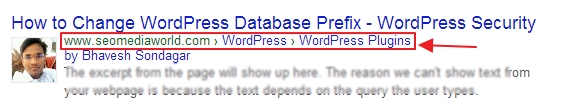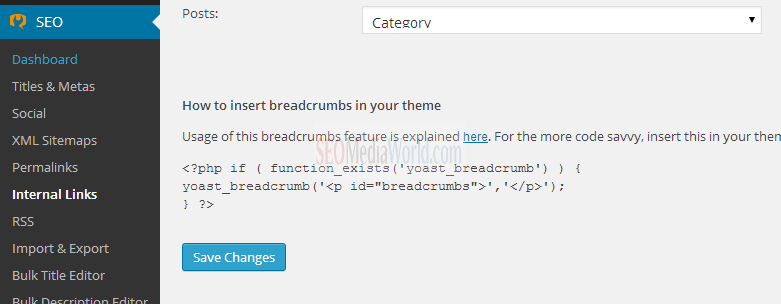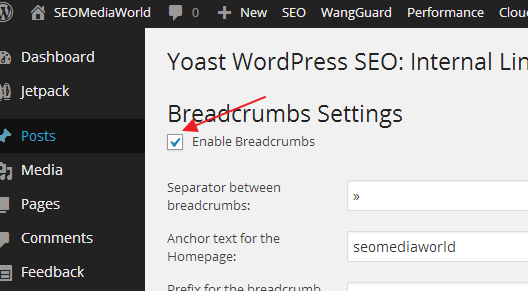How To Add BreadCrumbs on WordPress Blog Using SEO By Yoast
This blog has been launched specially to discuss about WordPress guide and setup WordPress tutorials. We all know that SEO By Yoast WordPress plugin is the best SEO plugin and powering most of the WordPress blogs on the world. You can set Yoast Bread Crumbs on your blogposts for easy navigation. Breadcrumbs or breadcrumb trail is a navigation aid used in user interfaces. It allows users to keep track of their locations within programs or documents. Here in this tutorial you will learn how to Add BreadCrumbs on WordPress blog easily using SEO by Yoast shortcode.
Breadcrumbs shown on Search Engine results page would also look good instead of showing ugly long URL on SERP. If you don’t know How to Make breadcrumbs, some themes or frameworks like Genesis or swift themes, there would be the inbuilt setup of WordPress breadcrumbs above titles or below titles. However, you can set breadcrumbs anywhere you want to place using WordPress Bread Crumbs Code provided by SEO by Yoast WordPress Plugin. You can directly unable or Disable Bread Crumbs WordPress post.
There is no Bread Crumbs Settings, just find the code provided by Yoast WordPress SEO plugin. You can find Bread Crumb Navigation shortcode from WordPress Dashboard> SEO > Internal Links. There would be code to be inserted in your theme. If you don’t know how to insert breadcrumbs in your theme, you can check Yoast Breadcrumbs post for a better explanation.
Refer to Yoast breadcrumbs shortcode below, that you can paste anywhere on your blog whereever you want to show them.
<?php if ( function_exists('yoast_breadcrumb') ) {
yoast_breadcrumb('<p id="breadcrumbs">','</p>');
} ?>
You can alternatively use the above code if you don’t want to find it on your SEO by Yoast plugin. Just copy that code, open your single.php page file from WordPress dashboard > Appearance > Editor. Paste the code above title, below the title or wherever you want to post on your blog. Before you make any changes, make sure you have backed up your WordPress blog.
If you want to Disable Breadcrumbs on your WordPress blog, you just have to remove the checkmark if enable breadcrumbs from Wordpress Dashboard> SEO > Internal Links. If you have any difficulty in setting up BreadCrumb Navigation on your blog, feel free to comment below.