How to Use HitTail To Get Ranked on SERP for Organic Traffic
For your information, I have not used any paid tool before to increase SEO, traffic or anything. But since I started this blog specially for WordPress bloggers. I thought to purchase premium tools and version of everything that is about WordPress. Tested them by my self and then write review of that on my blog along with how to use it. So any of my blog reader’s money would not be wasted using anonymous things. After Google’s algorithm updates like panda and penguin updates everyone was trying to search for increasing organic traffic as per Google’s algorithm.
It’s to hard for every blogger to change their blog’s environments, link structures and SEO strategy according to new algorithm set by search engines. Recently I came to know about hitTail by my friend. I thought I should try it because if it works for me, than my invested money I would gain by the amount of organic traffic I receive from search engines.I would be writing about How to Use HitTail step by step how to use it for the best results. You can signup for Hittail for free, it allows you to try it for 21 days. Once you try it, if you seen getting perfect results you can continue using it. After successful signup, you will get code that needs to be added to your site. You can paste the tracking code on your site along with Google Analytics code or at the footer of your site.
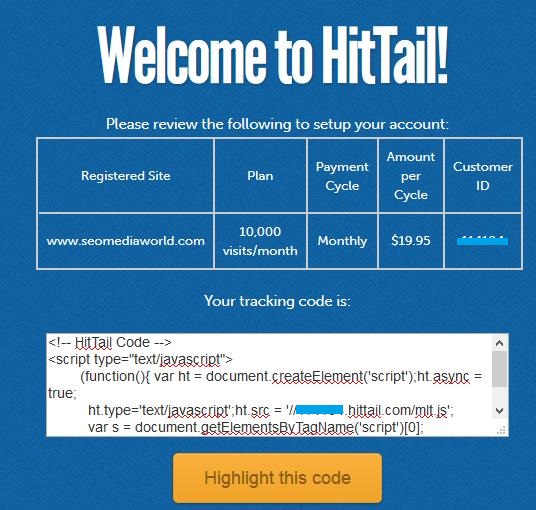
Once after placing code on your HitTail account, it would observe the traffic you are receiving from which keyword. If your site is receiving at-least 100 organic visitor, you can increate the traffic upto 30%. if you just have created new site, I would not recommend this tool. Because this work on the basis keyword from which you are receiving traffic. Based on that keyword, it would suggest you the best long tail keyword that you can use on your new post or existing post to get more traffic. I have installed HitTail tracking code on all of my sites to get best result. Since SEOmediaworld is new blog, it has took little more time to suggest me best keyword, I have used my android blog to test it.You can add as many sites as you want to get long tail keyword suggestions for your blogs.
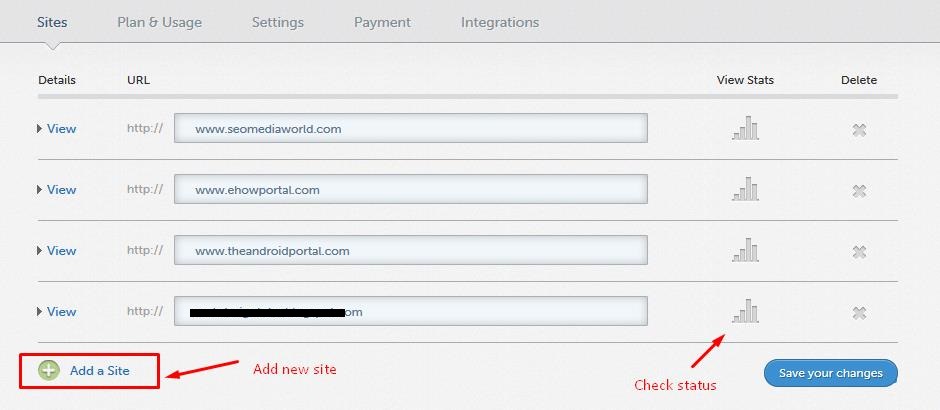
You can check the status of particular blog from the status tab. I would recommend you to install the tracking code on your blog and allow upto 24 hours to gather data on your blog. This will analyse incoming traffic search terms and suggest you the best ranked keyword for which you can appear in top 10 results on SERP.
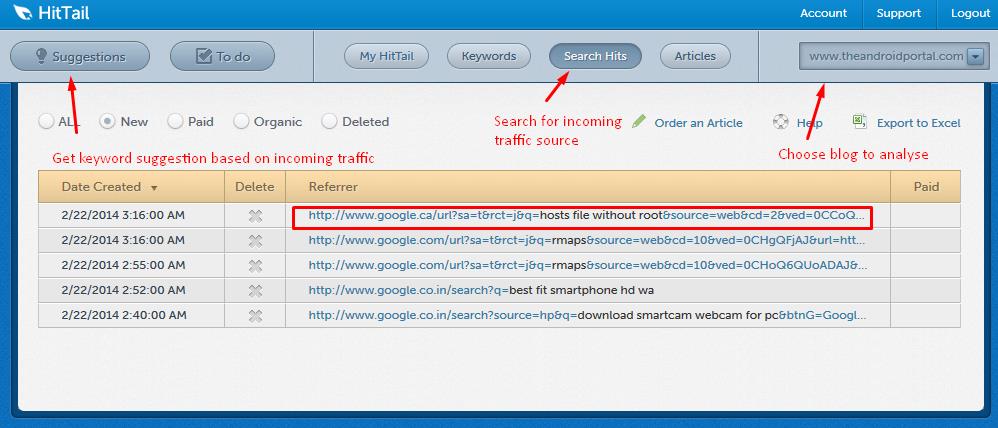
Here is the best example for my android blog that got ranked first on Google. Incoming search term was ” Host file without root “. When you search for this term on Google, you would see my blog’s result ranked first on Google. http://forum.xda-developers.com which is popular Android and Windows Mobile Developers community blog get second rank for that keyword.
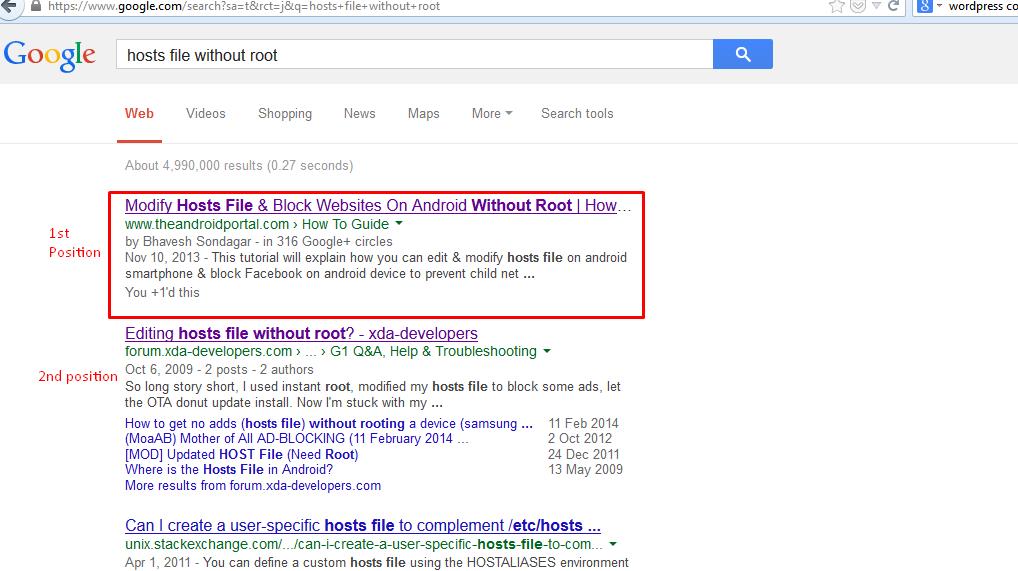
What I did is implemented the keyword suggested by HitTail on my older posts and creating new posts based on suggestion of this Long Tail Keyword Research Tool. If you own niche based website, this tool would open the traffic doors for your website. However if you own multi-niche website, you can use Hittail to get ranked all categories on First position easily.
Why to use HitTail to get ranked on Search Result pages:
Well, you can also use Google Analytics to track the incoming search terms but it would be useful if you have few traffic. After your blog getting regular traffic, I would suggest you to switch to HitTail. This is because you can easily find the top ranked keywords for your blog.
It’s quite difficult to download the full keyword lists from Google Analytics for incoming search term. Find the best ranked keyword for your blog and then write a post on it or optimize existing post with that keyword. HitTail which is quite smart to do this for you & save your time.Long Tail Pro is the best alternative to Hittail. You can also use Long Tail Pro to find long tail keywords for your niche sites easily.(Long Tail Pro+Platinum 50% OFF)
After installing the tracking code on your website, it would automatically analyse the incoming search terms and suggest you the highest ranked keyword for which you are getting traffic from Google, Bing or yahoo and other major search engines.
How to Find Long Tail Keywords using HitTail
Well, you can find the best ranked keyword on all search engine from keyword tab of your Hittail account. Click on the keyword tab to get best keyword for your blog.
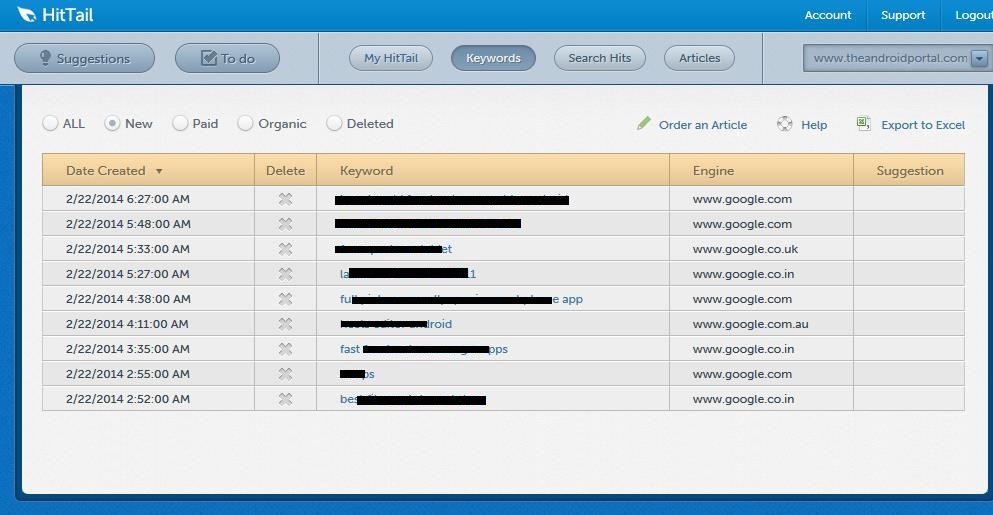
Later you can click on any keyword to move it on suggestion tab. From suggestion tab, you can see the best ranked keyword you have sent from your keyword tab. You can create the article based on that keyword or start with fresh article for that keyword.
How to Setup HitTail on your WordPress blog :
Method 1 : If you are using genesis framework, it would be quite easy for you. Login to your WordPress dashboard > Genesis > Theme setting. From there you will find header & footer script.
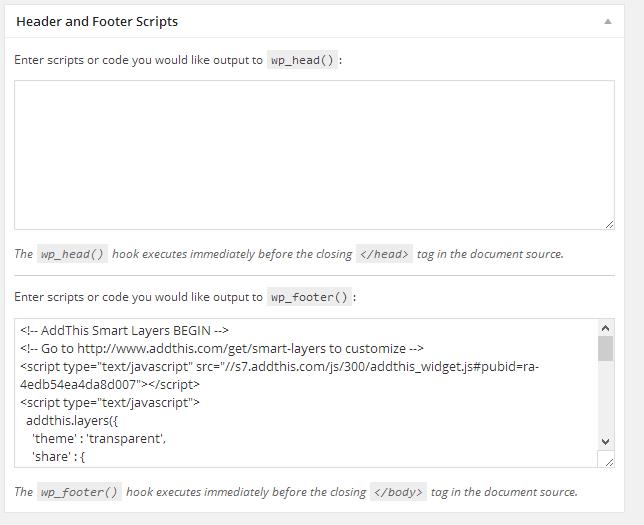
Method 2 : If you dont using Genesis, you can install Insert Headers and Footers plugin to add that code in your WordPress site. Paste tracking code on the site using that WordPress plugin.
Method 3 : You can also use HitTail plugin for WordPress. Use your HitTail site ID on the HitTail setting menu and you have done.
Using HitTail Keyword Suggestion Option :
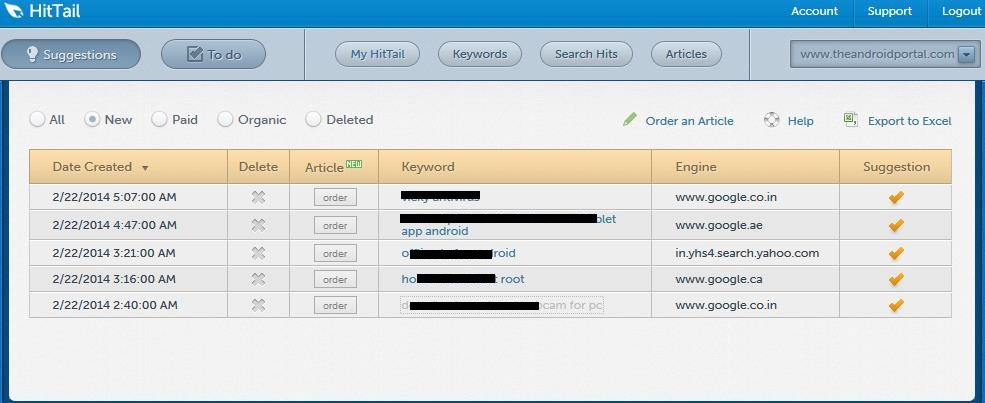
Once successful setup, you would be able to see data on your suggestion tab with search engine name from where traffic is coming. You can use their article writing service to write an article based on that keyword or you can write article your self based on that keyword suggestion.
Most of the bloggers are failing to get ranked on Search Engine Results Page, that is because of they are trying to get ranked for the highly competitive keyword. E.g. They are trying to get ranked for “Android” keyword which is high competitive and not suggested by me or any SEO expert. Instead you can try alternative keyword for android which is less competitive and you can easily get first position on SERP. I tried less competitive keyword by using HitTail, which was ” Host file without root “. So I got first ranked on SERP using that keyword.
If you are looking for something from internet, you won’t probably search only keyword on Search Engine. But you would search for the query for what you are exactly looking. E.g. You would not search for android keyword if you are looking for how to root android. You would search how to root android or rooting Samsung smartphone easily like keyword on Search engine. To get exact result for your searched query.
HitTail is using that algorithm for suggesting you long tail keyword to get easily ranked for. You can order fresh article based on the suggested keyword for 19 USD(400 words). I would not suggest that, because 400 words is not enough to describe anything. You can write article by your self and optimize with suggested long tail keyword to easily get ranked on SERP. I have been using this tool since last few months and I got impressive results for the same.
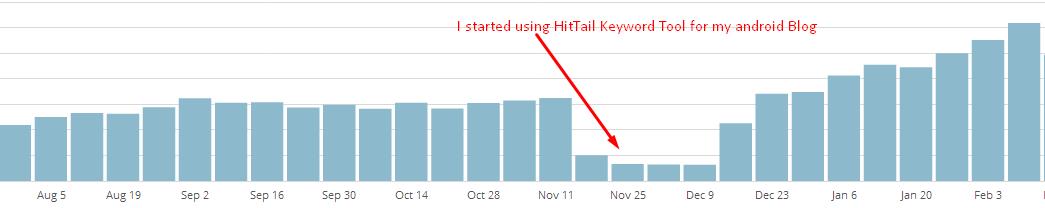
You can check the above attached screenshot for the same. Since August to November 2013, I was having constant traffic on my blog. However I am not interested in disclosing my exact traffic figures. After google’s algorithm update, I tried to use that long tail keyword suggestion tool and it gave me an impressive result. I had recovered back my lost traffic, not only that but also Increase Organic Search upto 30% or previous one.
If you are not using HitTail, I would suggest you to give a try & start using FREE HitTail. If you need any help regarding the same, feel free to ask me in the comments.