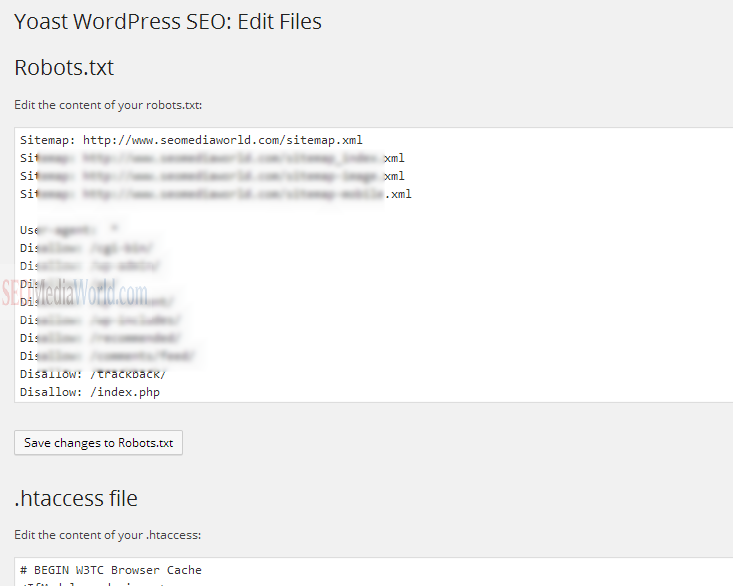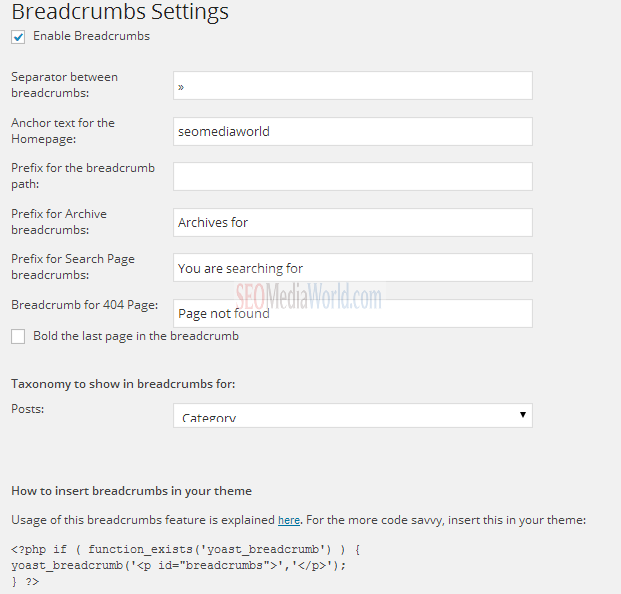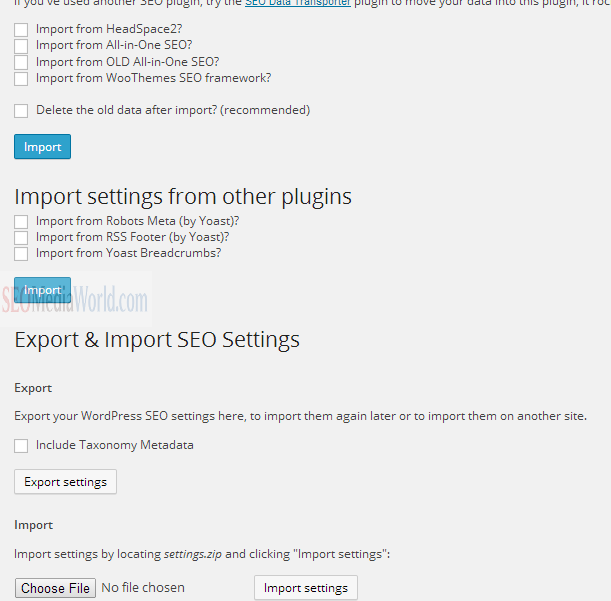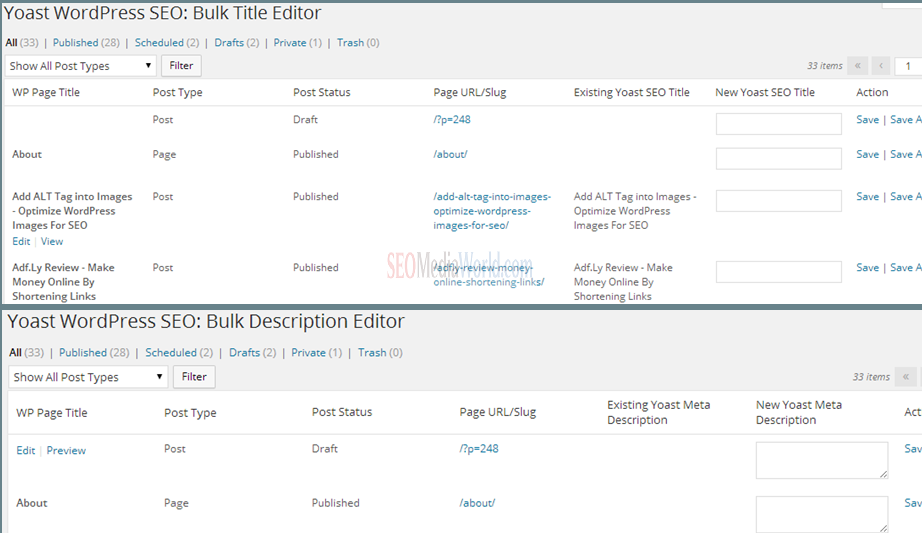WordPress SEO by Yoast Review – Best SEO Plugin for WordPress
All WordPress blog owner is knowing about WordPress SEO by Yoast Plugin. Yoast SEO Plugin for WordPress is must having plugin for your WordPress blog. There are total 12 advanced SEO features implemented on this single WordPress plugin and you can optimize your blog for SEO using it. There is no rocket science, but all of it’s feature are enough to get your blog ranked on SERP. SEO by yoast is all time best WordPress plugin and we can also consider it as best SEO Plugin for WordPress 2014. I have been using this plugin on all of my blogs and it’s the secret of my blogs ranking. Here is detailed configuration of SEO by Yoast WordPress plugin for better SEO of your blog.
Webmaster Tools
This is dashboard of SEO by yost plugin. You can directly add your alexa verification ID, bing webmaster tools code, google webmaster tools code, pinterest code and yandex webmaster tools configuration code there. 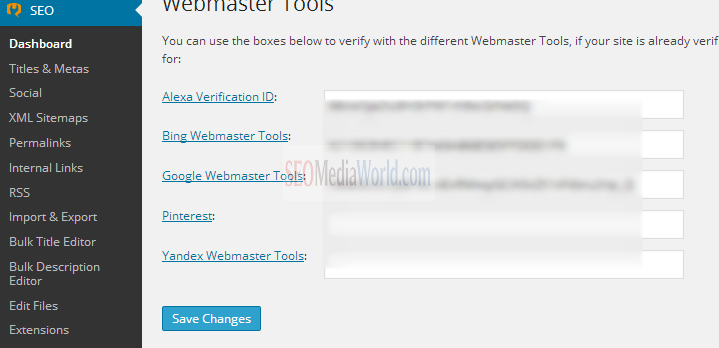
Yoast WordPress SEO: Titles & Metas
We all know titles and meta keywords, meta description plays an important role in Search Engine Optimization. Generally blog name – and blog post titles are used by default. But when you use force rewriting titles, it would force your blog to show blogpost titles – blog name on SERP. That would be good for SEO and more CTR on SERP. [AMAZONPRODUCTS asin=”1482674246″] There is also sitewide meta setting for advanced SEO. You can noindex subpages of archives of your blog, use meta keyword tag, add noodp & noydir meta robot tag sidewide that would make better SEO for your WordPress blog. There is also option to clear head tag and unwanted links. 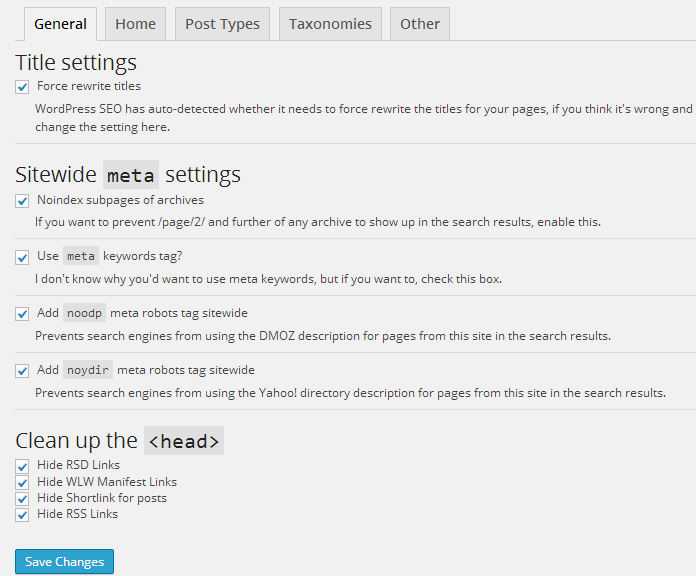
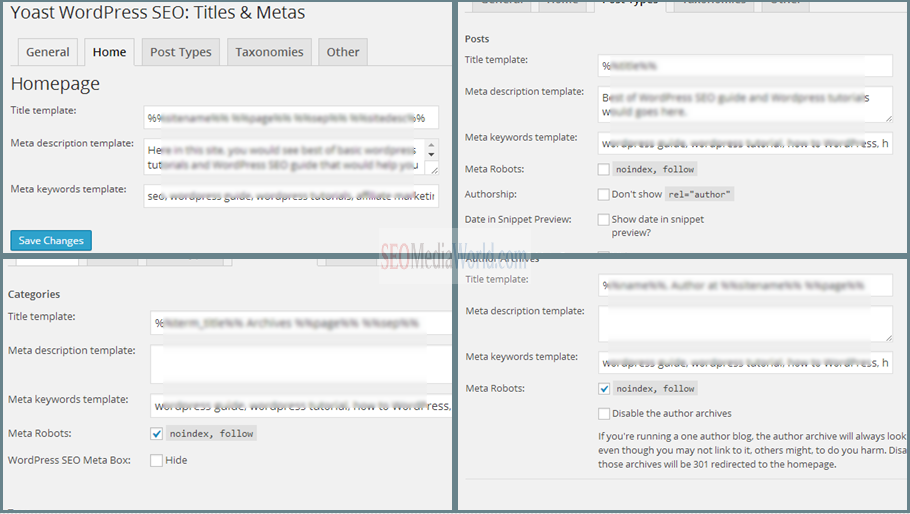
Yoast WordPress SEO: Social

<head> for Facebook. You can also add Twitter card metadata for your blog. You should note that for the Twitter Cards to work, you have to check the box below and then validate your Twitter Cards through the Twitter Card Validator. Add Google+ specific post meta data on your blog. Doing Facebook, Twitter and Google+ social SEO would improve your traffic to your blog.Yoast WordPress SEO: XML Sitemaps
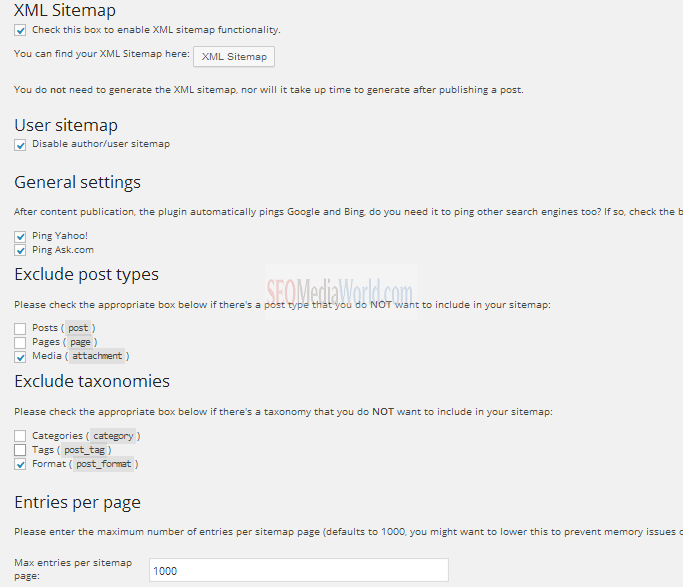 If you don’t want to use default sitemap functionality, you can also use Google XML sitemap WordPress plugin. That would allow you to generate a better XML sitemap for your blog quickly.
If you don’t want to use default sitemap functionality, you can also use Google XML sitemap WordPress plugin. That would allow you to generate a better XML sitemap for your blog quickly.Yoast WordPress SEO: Permalinks
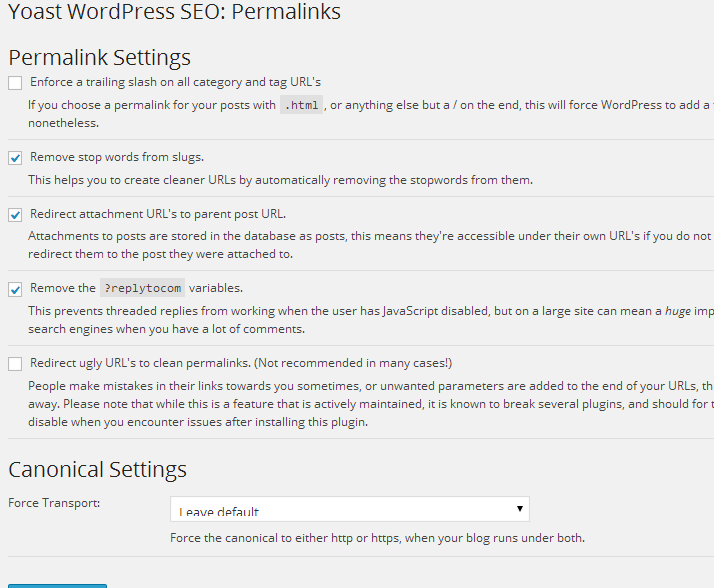
Yoast WordPress SEO: Internal Links
Internal links setting would provide you better navigation to your WordPress blog. You can directly insert breadcrumbs on your WordPress theme anywhere you want.
Yoast WordPress SEO: RSS
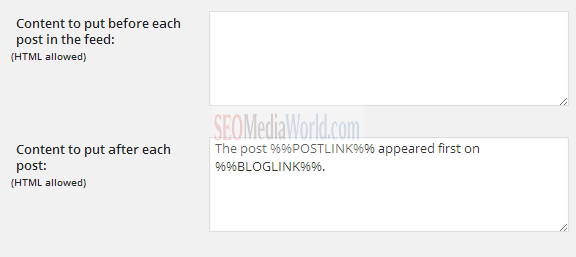
Yoast WordPress SEO: Import & Export
There are so many options, you can import or export your SEO setting from most of the SEO for WordPress Blog plugins like WordPress SEO Plugin
Bulk Title & Description Editor in SEO By Yoast
Recently SEO By Yoast has been updated with Bulk title editor and Bulk description editor for your WordPress blog. Previously the same was not implemented on this plugin. If you wish to edit titles or description in bulk, you would have to use SEO extended WordPress plugin. But recent update has combined both plugins together.
This is most important because if any of your posts has low SEO score as per SEOPressor or other SEO plugins, you can quickly fix them by adding relevant titles and description in the post with low competitive keywords for better ranking.
Yoast WordPress SEO: Edit Files